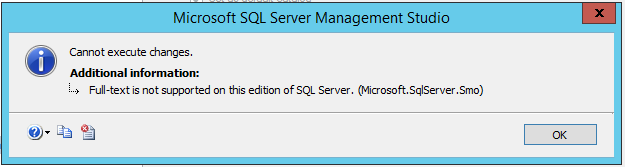SQL Express Management Studio has one irritating behavior when you try to create Full Text catalog. Even if you install SQL Server with advanced services and FullText is installed, Management Studio will still return an error like this:
Solution is to create Full Text Catalog directly with SQL query:
USE YourDatabaseName; GO CREATE FULLTEXT CATALOG ftMainCatalog AS DEFAULT;
After catalog is created, you can edit in Management Studio by using right click -> Properties, where you can add tables and columns to catalog by using Management Studio GUI.